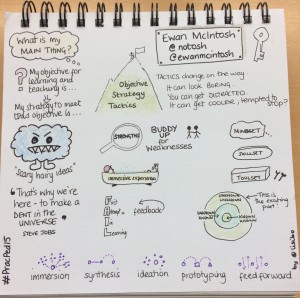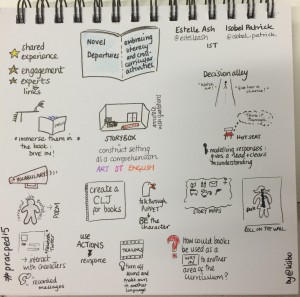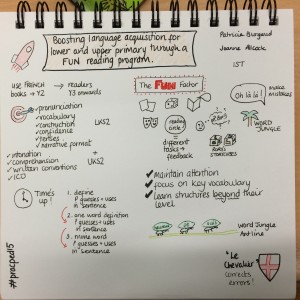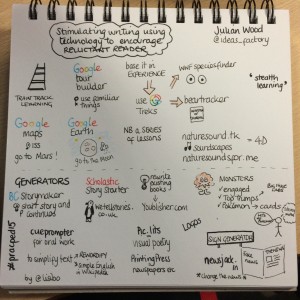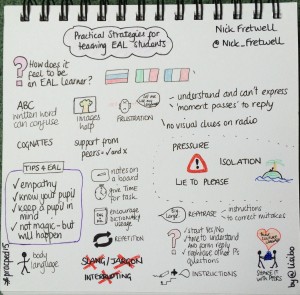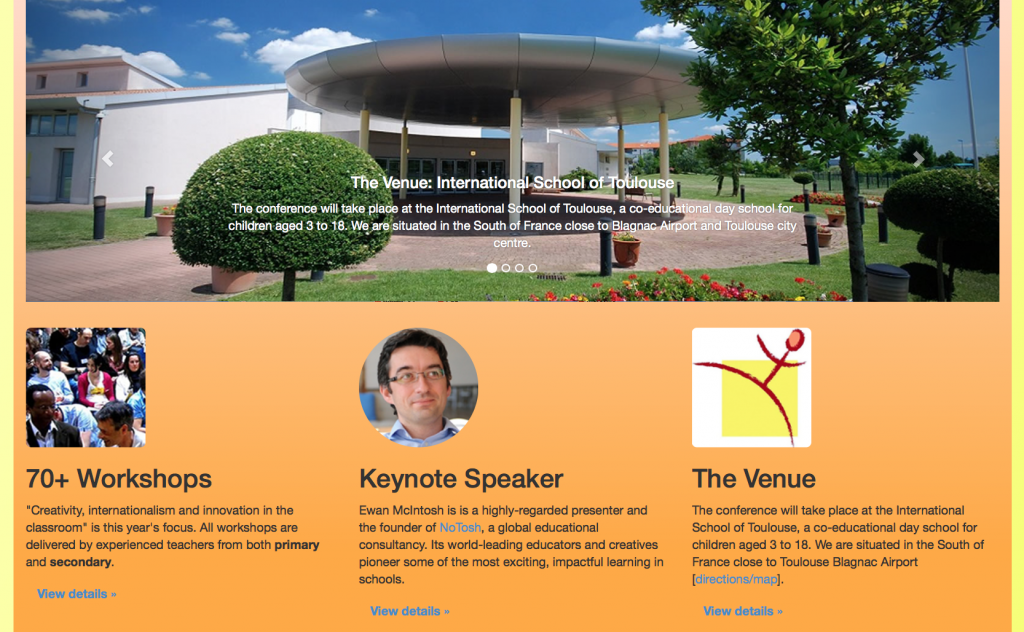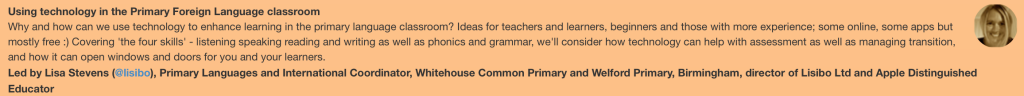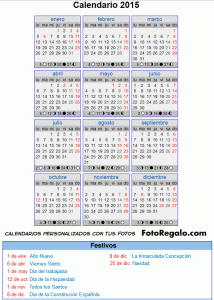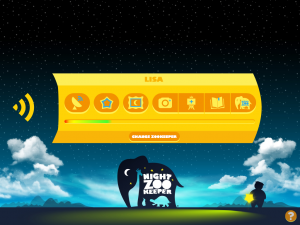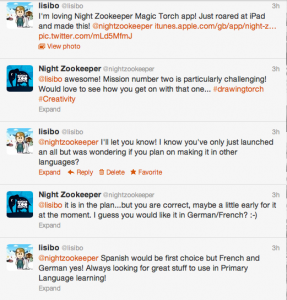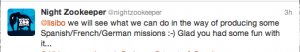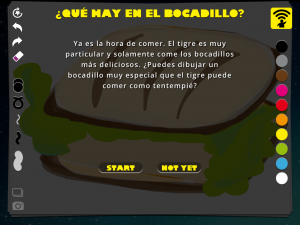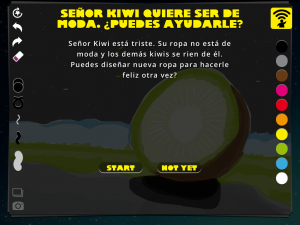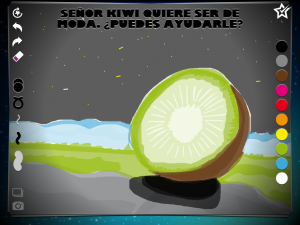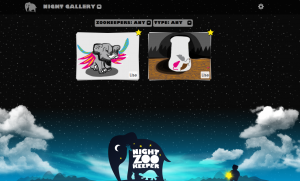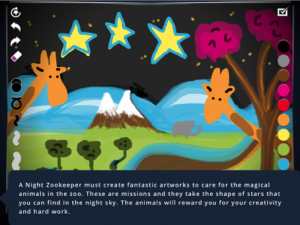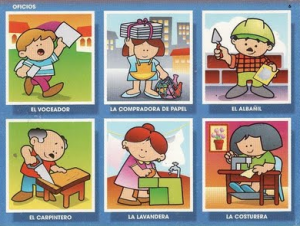Being a fan of 64 Zoo Lane and having a wild imagination, when I discovered that there was someone called the Night Zookeeper on Twitter, I was fascinated and wanted to know more. And I wasn’t disappointed when I found that the NightZookeeper pr
oject was all about encouraging children to be creative and use their imaginations.
To quote the About on the Night Zoo Teacher website (companion to the NightZookeeper one)
Night Zookeeper was first delivered as a creative project in a Lancashire school back in 2007. It was clear from the beginning that the project had huge potential to inspire children to learn through the mediums of art,
creative writing, ICT and playground games. And so, from the children’s smiles, animal noises and magical creations, a Night Zoo was born.
In 2011 we launched the website (www.nightzookeeper.com) and the project has since gone from strength to strength. Support has reigned in from education thought leaders, governments and most importantly from teachers from all around the world.
The Night Zookeeper team consists of artists, storytellers, primary school teachers and creative technologists. We are all united in our belief in the importance of fostering a child’s creativity in the classroom and at home.
I have to admit that, not having had a class on which to try it out, I’ve not explored as much as I might. However, following on from #TMTwist last week which was organised by @nightzookeeper (with @jodieworld and @oliverquinlan) and held at NightZookeeper HQ (looked wonderful – wish I’d been there in person rather than virtually), I revisited and was particularly interested to hear of an app!
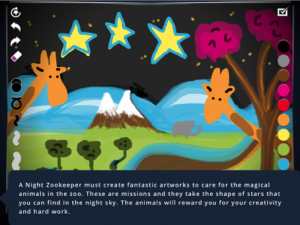

Night ZooKeeper Drawing Torch is a FREE app for iPads that is just amazing or as Apps Playground says ‘ A CREATIVE IPAD TREAT FOR KIDS’. Taking the premise that you are a Night Zookeeper, you are set challenges or missions to look after thousands of magical animals and defeat the monsters that attack the zoo. And how do you do that? By drawing of course with your drawing torch! I am no great artist but that doesn’t matter – in fact, I find that it helps me in the classroom as no one can EVER be intimidated by my drawing being better than theirs! And because it’s a drawing app that asks for you to use your imagination, there’s no right or wrong answer so there’s no fear there. AND it’s all part of a story too, beautifully narrated! Examples of the challenges (I’ve taken them form the iTunes page as I don’t want to spoil the surprise by revealing more!) – “What do you think a Spying Giraffe looks like? Can you turn one of your friends or family into a strange animal? Could you draw a frog, if a monster has stolen the colour green?”
So far I’ve completed two missions of the 22 on the app, each a star in the night sky. I’m trying hard to ration myself and not do them all in one go but it’s very tempting! The naughty monsters are already being tricksy and making life interesting. Below are the first two drawings I made (told you I wasn’t very good at drawing!), saved to the CameraRoll of my iPad using the save option – you can also email. Very simple!


As I said, I love any opportunity to get people thinking and exploring their creativity – whether young old or in between! And I’m having a blast playing with this app. In the classroom I can see this app as a great springboard to some brilliant imaginative writing, dancing, singing not to mention drawing of course. It could be linked to Science e.g. adaptation and habitat, to PSHE e.g. problem solving, and that’s just a few ideas for starters without a) exploring the whole story and b) looking at the resources offered on NightZookeeper Teachers page.
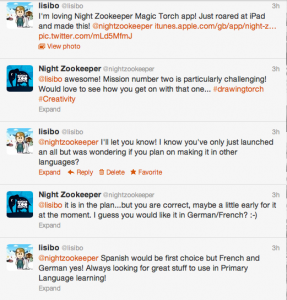
I’ve already tweeted @Nightzookeeper asking about the app in other languages – a bit impatient of me considering the app is only 3 weeks old! However, I like to get my requests in as soon as possible, especially when I like something! It takes Build your Wildself (which I love and have mentioned before here and here ) a step further – so much further – and that’s just one aspect of it.
Two ways I might use it.
1. At the moment, I teach English to some delightful kids and over the last couple of weeks we (coincidentally) talked about animals and made up our own hybrids so I think this app will be a great next step – you can redo the challenges so that’s not a problem!
2. And although the challenges are written in English, there’s nothing to stop you using the Drawing Torch for things other than the official missions, is there? So I could set my own mission in Spanish for example and learners could carry it out using the app. They wouldn’t win a star but I’d find another reward! ;o)
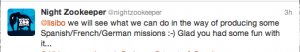 I’m sure that’s there’s more to come from Drawing Torch in the future. In fact, there’s a competition for kids to devise a new mission and win an iPad Mini (closing date 4th January and you don’t need an iPad to enter!).
I’m sure that’s there’s more to come from Drawing Torch in the future. In fact, there’s a competition for kids to devise a new mission and win an iPad Mini (closing date 4th January and you don’t need an iPad to enter!).
And I’ve just discovered that, despite only being 3 weeks old, Drawing Torch has already been nominated for Best Edu Mobile app in the Edublog Awards . Way to go @NightZookeeper!
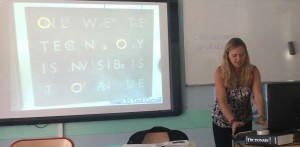 My session at the wonderful Practical Pedagogies conference centred around the use of technology to enhance Primary Language Learning.
My session at the wonderful Practical Pedagogies conference centred around the use of technology to enhance Primary Language Learning.