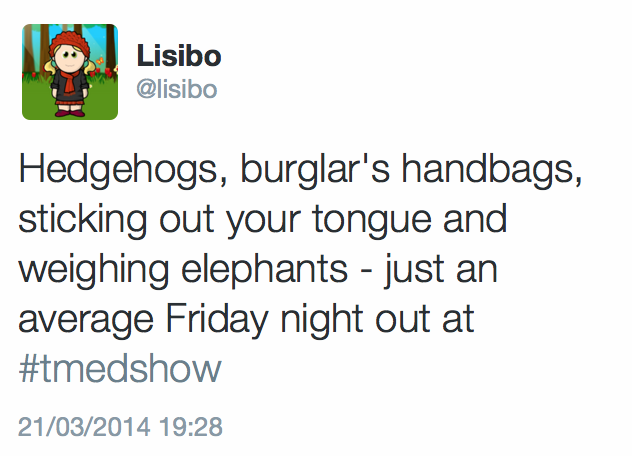Last Friday (21st) saw me charging from Stafford to Marston Green, and then running at high speed (wearing inappropriate shoes obviously!) from the carpark to Hall3 for TeachMeetEdShow.
Fortified by hugs from various people including Simone (who is as bonkers as me which helps) and Buncey (who is exceedingly clever but also daft as a brush) as well as a bottle of beer, I soon recovered and managed to speak (sort of) coherently for 2 minutes and then 7 minutes.
My slides are shared above – I’ll summarise what I said as the slides alone don’t really speak for themselves (especially the first part)
Keeping in touch
In my two minute presentation I shared the importance of staying in touch at a time when teachers feel very ‘got at’ and need all the support they can get. I shared how social media was wonderful when I was in Switzerland as distance didn’t matter; I knew what was going on, and felt included despite my physical distance. I talked about the support and advice offered, and the care given by people who you’ve never met but feel know and understand you, who notice when you’re a bit quiet or disappear for a while and send a quick “you OK?” message to check. As a community was laugh together, rant together and we cry together. And in the week that we lost Bev Evans, the most selfless caring generous positive star, I encouraged others to join in the community of support, on Twitter (or anywhere else actually) and look out for each other. I’m @lisibo if you fancy following! (Seems very appropriate that I post this on the day that we say #goodbyetoBev)
Felt a bit shaken after that and the discovery of a half eaten dark chocolate Bounty didn’t help. However, I blew my nose and the evening continued with great presentations about exciting science, reuseable QR codes and Whipsnade Zoo. And a real hedgehog.
Using the right tool for the job
My seven minute presentation was about choosing the right tool for the job. I shared the series of lessons with Year 3 Spanish on the theme of Mythical Monsters. We began with learning parts of the face with a song – and I made everyone sing which was amusing! I explained how song is a great tool for learning as, combined with gestures, all the learners could recall the words simply by singing in their heads and gesturing to bring the word to mind before sharing the book that inspired the next part of the sequence. Based on Go away Big Green Monster, I wrote a simple story called Señor Cabeza Naranja using auto shapes on Smartboard which repeated greetings, parts of the face and adjectives. From this learners used 2D shapes to make their own Señor and Señora Cabeza (insert colour) on large paper, photographing each step with an iPad and annotating the picture as they went along. We then used BookCreator app to create eBooks; we imported the photos, added the text that learners had rehearsed on the large paper, and then added sound as the pupils told their stories. The result wasn’t perfect but that wasn’t the point. It was a journey that continues using the right tool for the job to move forward.
I also managed to win the raffle (a Hue webcam) which was nice with my Twitter comment about the event