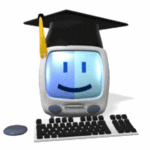I attended a really interesting session on Digital voice recorders delivered by Kath Holton from Argoed High School.
She began by talking about her criteria for a good digital voice recorder –
- high quality – recording and manufacture
- ease of uploading eg via USB
- good internal microphone
- the type of file it records eg mp3 is best as can be downloaded onto pupils’ iPods and mp3 players
- ease of access for staff and pupils
- robust
She suggested a number of suitable DVRs and referred us to Joe’s blog to see his ideas on the subject!
She then shared how she used digital voice recorders in her MFL classes in several ways.
Firstly, she used it for pupils to practice for GCSE. Pupils could record their response to questions / their presentations for their teachers to hear and assess when convenient, and also to provide a record that could be listened to not only by the pupil, but also by others – if the pupil has given permission. In addition, teachers recorded revision material in this way. The pupil response to this was very positive as it gave them the possibility to listen/revise wherever was convenient – on their phone, iPod, or stereo etc.
A second use was to record evidence of KS3 conversations and speaking activiites. Each of the three teachers at the school have three DVRs. Pupils are given the recorder and allowed to go out inot the corridor to record their pairwork. At the end of the lesson, the teacher downloads these onto her memory stick and can listen to, assess the audio files before keeping them as evidence. Kath advised that it’s important to remind pupils to state their name at the start of the recordings to save time trying to work out who is talking.
These files can also be used as starters in the next lesson with an AfL focus – pupils discussing stars and wishes on the class focus of, say, pronunciation. And the same files can also be used by staff for moderation purposes , allowing discussion of levelling etc.
Kath then went on to talk about the storage of files in a Wetpaint wiki, thus enabling pupils and staff to upload to a single space. she had previously tried a blog but felt that the wiki was better as it allows more freedom.
The focus then moved to the use of Voki with her pupils. She has made an account but her pupils do not have one – she encourages them to respond to her Voki using the comment button and text to speech. I found this really interesting as I had not discovered this feature (you think you know all about a tool…) You can leave a comment by clicking on the comment button and choosing to use an existing Voki or make your own. Kath encourages the pupils to do this in their time, as the making of the Voki can take time!! But she has found this to be a very successful activity with pupils ‘showing off’ in a way that they may feel uncomfortable doing in class. Kath has even had Voki from parents who have wanted to join in!
Kath finished off by mentioning Quizlet – www.quizlet.com a free tool that she uses to practice vocabulary, and then sharing an anecdote about giving pupils ownership of their work – by using their sound effects as a ‘highlighter’ of key concepts in presentations, they feel that the task is personal to them.
The great news is that Joe has interviewed Kath and you too can hear what Kath has to say about DVR as well as many other things by listening to the audio and reading the notes here.
You can also catch Kath on the CILT Cymru DVD in the ICT section.
Really interesting stuff. I’ve used Audacity so far to record pupils – problematic as there is a lot of classroom noise and I really don’t like them lugging the laptops out in to the corridor. But a DVR would be a different story… wonder if ICT has spent its budget yet?? ;o)