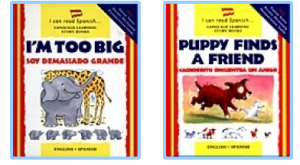My lovely husband John went to México in April and I promised afterwards that I’d share some of things that he bought back. However, I never got past the first item(s)! Time to put that right!  I was overjoyed that he returned with a copy of Muy Interesante Junior. Although I’ve never seen the Junior version before, I was aware of Muy Interesante from browsing quioscos over the years. It’s a (Mexican) factual/scientific magazine with the strap line “La revisita para saber más de todo” and the Junior version is along the same lines aimed at younger readers. And I immediately thought: ‘Excellent! Non-fiction texts of varying lengths and for a variety of purposes – just what the new Curriculum ordered!’ As you can see from the cover and below, the edition has lots of interesting content including fact files, comic strips, activities, puzzles and articles. There are five regular sections (below with the focus for this edition in brackets) and also sections of Preguntas y respuestas, Club Junior and short Noticias.
I was overjoyed that he returned with a copy of Muy Interesante Junior. Although I’ve never seen the Junior version before, I was aware of Muy Interesante from browsing quioscos over the years. It’s a (Mexican) factual/scientific magazine with the strap line “La revisita para saber más de todo” and the Junior version is along the same lines aimed at younger readers. And I immediately thought: ‘Excellent! Non-fiction texts of varying lengths and for a variety of purposes – just what the new Curriculum ordered!’ As you can see from the cover and below, the edition has lots of interesting content including fact files, comic strips, activities, puzzles and articles. There are five regular sections (below with the focus for this edition in brackets) and also sections of Preguntas y respuestas, Club Junior and short Noticias.
El que busca encuentra (Mujeres célebres)
Mundo salvaje (Serpientes)
Tecnología (Cómo funciona el Internet)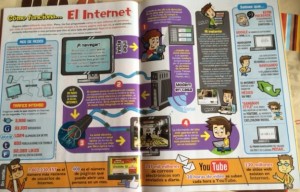
Cuerpo humano (El sistema inmunitario)
Tierra en alerta (tormentas solares)
Here are some bits that I particularly liked.
1. La Tortilla

Many pupils eat this type of tortilla but how much do they really know about them?
This double page spread is all about MEXICAN tortillas. How to make them, the origins of la tortilla, interesting facts, records, statistics, health information and language related to la tortilla too. There are even ‘dichos’ or sayings linked to la tortilla.
2. Protege a tus protectores
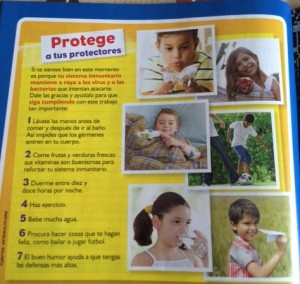
In the section on El Sistema Inmunitario, this section is all about how to give your immune system a hand. Good for talking about healthy lifestyles and also for giving instructions in Spanish. Lots of cognates and making connections with things that they already know about staying healthy as well as the (short) length of the bullet points make it accessible to young learners.
3. Rocas del espacio exterior
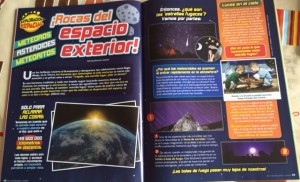 Space is one of the topics that I’ve found works really well as a cross curricular one in Spanish, and this series of articles (there are five pages worth!) add plenty of new information to my knowledge! Specifically, lots of information about asteroides, meteoros and meteoritos, and new vocabulary like una estrella fugaz, la lluvia de estrellas and los meteoroides.
Space is one of the topics that I’ve found works really well as a cross curricular one in Spanish, and this series of articles (there are five pages worth!) add plenty of new information to my knowledge! Specifically, lots of information about asteroides, meteoros and meteoritos, and new vocabulary like una estrella fugaz, la lluvia de estrellas and los meteoroides.
I found the graphic below interesting – good vocabulary list too! And I discovered that the seven gold medals handed out on 15th February at the Winter Olympics in Sochi all contained part of a meteorite that fell on Russia on the date in a previous year (doesn’t say when!)
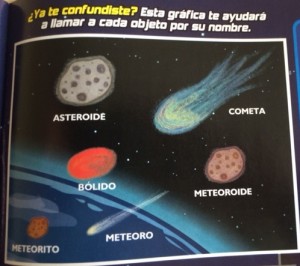
4. Las maravillas naturales

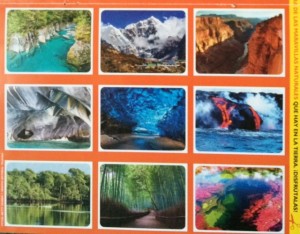
In the middle of the magazine there were two inserts – the first was a set of 18 double sided cards featuring ‘las maravillas naturales de la Tierra’ – one side has an image and the other a short description of the place. Good for countries, recognising landmarks by their Spanish name e.g. Monte Everest, las Cataratas de Iguazú, la Selva Amazónica etc and for map work. I can also see how you could use the short descriptions for simple reading activities:
You could give learners three cards and ask them to identify a landmark according to given statements. You could mix English and Spanish e.g. which place is one of the Seven wonders of the world? (Cataratas de Iguazú) ¿Dónde están los pilares de piedra? (China) Which place is the model for one of the habitats in Avatar? And what is the ‘habitat’ called?(Montañas de Zhangijajie en China; las ‘Montañas Aleluya’) And so on. Or you could make two sets and learners work in pairs to read a sentence and identify the card by listening and following.
5. Del huevo al pollito

The other insert is a double sided poster – one side has information about how an aeroplane flies and the other a really informative spread about the life cycle of a chicken, complete with pictures of chick embryos. You’d have to pick and choose which bits to share with younger learners but lots of good information that would be really useful for CLIL Science lessons.

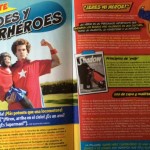 There are so many other parts that I could highlight – in fact, too much material to assimilate in one go.
There are so many other parts that I could highlight – in fact, too much material to assimilate in one go.
I can see that the articles on skyscrapers and tall buildings will be great for looking at large numbers, and I’ll certainly be coming back to the section on Héroes y Superhéroes as it looks at fantasy superheros as well as what makes a real hero, finishing off looking at some real superheroes like Nelson Mandela, Mother Teresa and Rigoberta Menchú (like the Hispanic touch!)
The bad news is that you can’t subscribe to the magazine from the UK – they’ll only send it to Mexico 🙁
However, all is not lost as there is a website…
 You can’t access the whole magazine but there are selected parts. The current edition online has three highlighted articles on the shape of the moon, dinosaurs and saving the rain forests, and each concludes with links to another three related articles.
You can’t access the whole magazine but there are selected parts. The current edition online has three highlighted articles on the shape of the moon, dinosaurs and saving the rain forests, and each concludes with links to another three related articles.
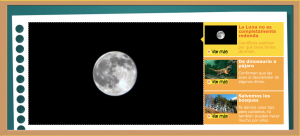
Then there are Temas de interés and Galerías of interesting photographs, again each linked to further articles and albums so there’s lots of content available if you explore!
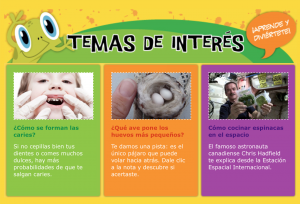

Additionally, you can do a web search and find out what was in previous editions e.g. la sexta edición, la séptima edición, la octava edición. This isn’t much help with the website as you can’t back track on there but… you can purchase ‘back copies’ via Muy Interesante Junior app in the App Store. (Sadly no Android version yet although you can get Muy Interesante in the GooglePlay store) 
The app is free but you must purchase each ‘magazine’ for £1.99 or, at the moment, you can subscribe for a year (6 editions) for £5.49. I’ve just downloaded one copy so far (wanted to check the quality before committing myself!) and am very impressed. All the pages (80 odd) and the posters and the photo cards. Well worth the money I’d say, even if it’s only for ideas and information for you because (with ADE hat on!) if you want to use it with your class, you need to purchase a copy for each iPad so it might not be something for all the iPads in a class set. You might buy it for a few, or project it from one device using AppleTV or Reflector or Airserver etc for small groups to use as part of guided reading.
That’s all for now – I’m off to read my newly downloaded June/July copy!
I’ve saved my favourite activity/pages for another post – coming soon!
 This year at Language World I was invited to present some ideas for using technology for collaboration in language learning. I teach primary so the focus was on that age group but there are many ideas and tools that are equally applicable for young and old! In spite of some technical hitches and running out of time as there was so much to share, the ideas were well received and I hope that this will serve as a reminder/update for those who attended, and a snapshot for those who didn’t.
This year at Language World I was invited to present some ideas for using technology for collaboration in language learning. I teach primary so the focus was on that age group but there are many ideas and tools that are equally applicable for young and old! In spite of some technical hitches and running out of time as there was so much to share, the ideas were well received and I hope that this will serve as a reminder/update for those who attended, and a snapshot for those who didn’t. A little later than planned, and with huge apologies, here are my presentations from the East Midlands Primary Languages Conference held on Nottingham on 5th December!
A little later than planned, and with huge apologies, here are my presentations from the East Midlands Primary Languages Conference held on Nottingham on 5th December! A marvellous keynote by the ever effervescent John Rolfe.
A marvellous keynote by the ever effervescent John Rolfe. An inspiring session by Chris Henley about being BRILLIANT – finding my WHY? and being Ms Different.
An inspiring session by Chris Henley about being BRILLIANT – finding my WHY? and being Ms Different.


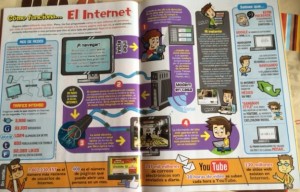

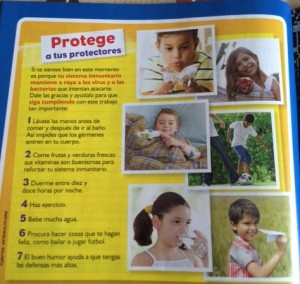
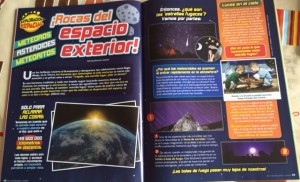
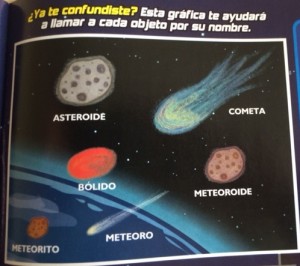

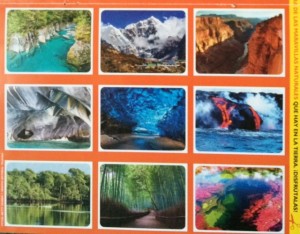


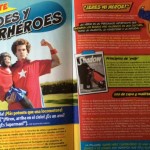 There are so many other parts that I could highlight – in fact, too much material to assimilate in one go.
There are so many other parts that I could highlight – in fact, too much material to assimilate in one go.
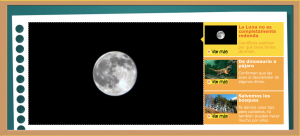
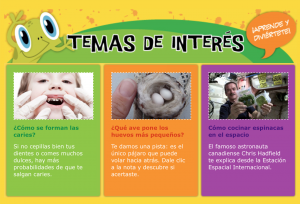



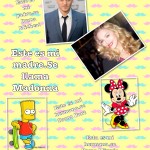
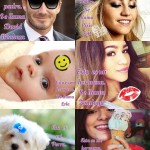
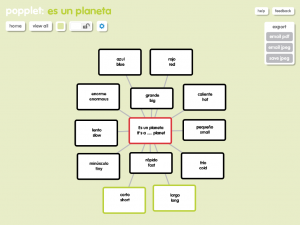

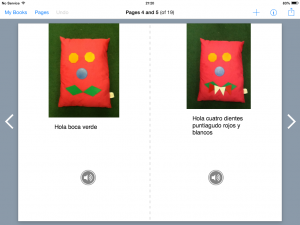
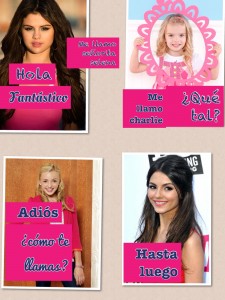
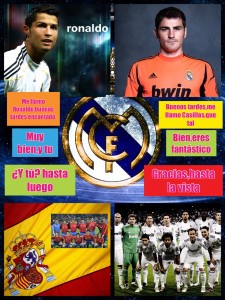


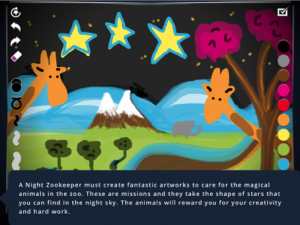



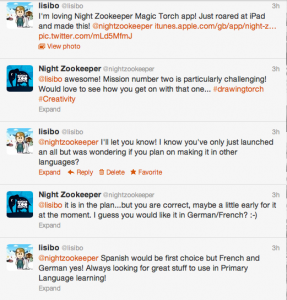
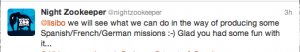 I’m sure that’s there’s more to come from Drawing Torch in the future. In fact, there’s a
I’m sure that’s there’s more to come from Drawing Torch in the future. In fact, there’s a