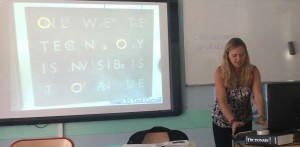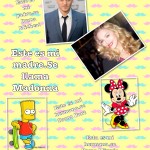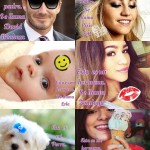This year at Language World I was invited to present some ideas for using technology for collaboration in language learning. I teach primary so the focus was on that age group but there are many ideas and tools that are equally applicable for young and old! In spite of some technical hitches and running out of time as there was so much to share, the ideas were well received and I hope that this will serve as a reminder/update for those who attended, and a snapshot for those who didn’t.
This year at Language World I was invited to present some ideas for using technology for collaboration in language learning. I teach primary so the focus was on that age group but there are many ideas and tools that are equally applicable for young and old! In spite of some technical hitches and running out of time as there was so much to share, the ideas were well received and I hope that this will serve as a reminder/update for those who attended, and a snapshot for those who didn’t.
Below is my presentation. Whilst all the links work, the videos don’t I’m afraid but you’ll find some below to give you a taster.
Link to BetsyBelle’s webinar Out of this World on using apps in the Primary Language Classroom. Highly recommended viewing especially if you’re interested in the how as much as the why.