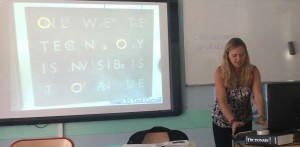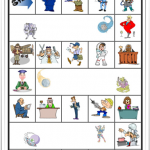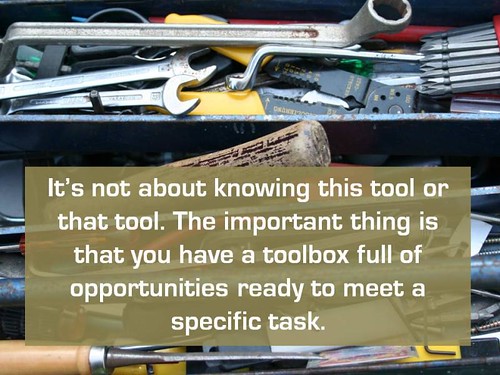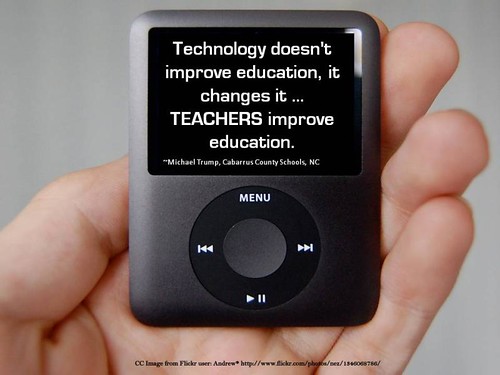If you’ve read the July edition of UKEDmagazine you may have read my article entitled Top ten tips for Primary Language Learning. If you haven’t, you can read the unedited version below or the official version at this link
Top ten tips for Primary Language Learning
A wide variety of people teach languages in Primary schools, probably more than in any other ‘subject’. Whether you’re a class teacher with or without language skills, a reluctant language coordinator or a visiting language specialist (to name but a few possibilities) here are my top ten tips for primary language teaching and learning.
- Phonics are vital
It doesn’t matter which language you teach, making the correct sounds of that language is key. Working on phonics from the start builds a strong foundation on which learners can build, enabling them to see new words and say them accurately. Have a look at Rachel Hawkes’ website where there are links to free resources covering French Spanish German and Italian. http://www.rachelhawkes.com/Resources/Phonics/Phonics.php
- Songs and rhymes motivate and teach
A good way to increase confidence in reading and speaking the language is by sharing songs, poems and rhymes. This is also a good way to reinforce phonic knowledge and explore the rhythms of the language. Mama Lisa has songs and rhymes in many languages, often with a sound file giving the correct pronunciation and a translation into English so you know what you’re saying! There are also many songs and rhymes on Youtube on channels such as Basho and Friends or by searching for the artist such as Alain le lait
- Dramatic stories
Using stories – in translation or original language – is another great tool for language learning as they are familiar and often very repetitive. My favourites include Oso pardo, ¿qué ves?, Le navet enorme and Kleiner weisser Fisch as they lend themselves to acting out (even Y6 like acting!) and are easy for learners to adapt into their own stories. For example, Y5 invented stories based on Le navet enorme that included a child who didn’t want to get in the bath and had to be pulled to the bathroom, a teacher stuck in the PE cupboard and a car that broke down and needed to be pushed.
- Technology has its place
There are many opportunities for using technology to enhance language learning such as recording, reviewing and refining speaking activities using Audacity or an app like VoiceRecordPro, or performing speeches and role plays using Tellagami, YakitKids, or Puppet Pals. BookCreator app is an excellent tool for creating multimedia books including text, sound, video, hyperlinks, doodles and pictures; incredibly easy to use and suitable for young children as well as those who are less confident with technology. And why not use Build Your Wildself or Switchzoo to create hybrid animals then describe them in the language.
- Share!
Using technology is also a great way to enable sharing of the great things that go on in language learning. Whether it is via the school website or VLE, tweeted or shared on a class/school blog, celebrating language learning gives it status and also provides an audience and a purpose for learning. Additionally, learners are able to take their learning home with them digitally; the excitement of pupils when we made our first podcast nine or ten years ago was great. “I’m on my Gran’s iPod!” was my favourite comment.
- Use anything you can get your hands on
The primary classroom is full of things that can be used and adapted for language learning. Number fans are great for counting and also giving feedback with numbered images for example. Mini whiteboards allow learners to write and correct without committing it to paper as well as drawing images to show understanding of vocabulary or instructions. Unifix cubes can be used for ordering ideas or vocabulary and cushions make great impromptu puppets for speaking or islands for phoneme sorting!
- Grammar isn’t a dirty word
Primary learners are very familiar with grammatical terms and enjoy comparing the grammar of other languages, making links and finding differences. Sorting words into boxes according to gender, making human sentences to explore word order and creating verb flowers or spiders are just some ways of making grammar fun and memorable.
- Integrate language learning into the curriculum
Language learning shouldn’t be seen as a standalone but, as much as possible, integrated into the primary curriculum. As there is no prescribed content in the KS2 PoS, it’s possible to teach the skills through whatever topic if you use a little imagination. And where full integration is tricky or where a specialist delivers the lesson, a class teacher can always build language into routines such as PE warmups, lining up, the register and so on, even if their knowledge of the language is limited.
- Make links
Don’t just make cross curricular links, but also cross country and cross cultural links. Making contact with children that speak the language you’re learning is very motivating and gives a real purpose to learning. It also increases learners’ understanding of other cultures as well as considering their own in new ways. The British Council SchoolsOnline is a good place to start the search for partners.
- Celebrate all languages
Most of all, celebrate all languages. Many learners already speak more than one language which is a valuable skill. Encourage them to share how to say things in their languages; comparing and contrasting numbers or colours in a variety of languages is a fun activity as learners try to group similar words together.
This article first appeared in the July 2015 Edition of UKEdMagazine
If you’d like to read more of the magazine that includes other articles about language learning including one of target language by @reebekwylie and Progress in MFL by @jakehuntonMFL the links are below.
 This year at Language World I was invited to present some ideas for using technology for collaboration in language learning. I teach primary so the focus was on that age group but there are many ideas and tools that are equally applicable for young and old! In spite of some technical hitches and running out of time as there was so much to share, the ideas were well received and I hope that this will serve as a reminder/update for those who attended, and a snapshot for those who didn’t.
This year at Language World I was invited to present some ideas for using technology for collaboration in language learning. I teach primary so the focus was on that age group but there are many ideas and tools that are equally applicable for young and old! In spite of some technical hitches and running out of time as there was so much to share, the ideas were well received and I hope that this will serve as a reminder/update for those who attended, and a snapshot for those who didn’t.