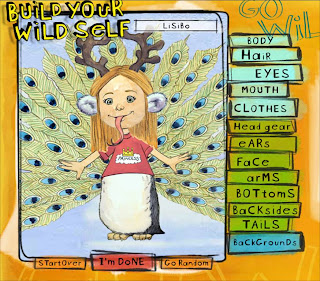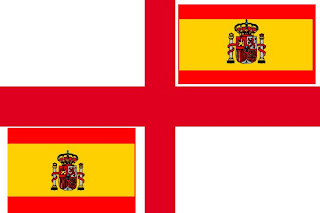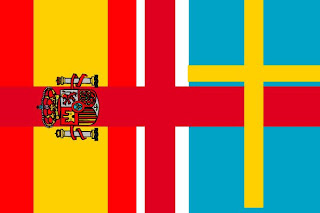.flickr-photo { border: solid 2px #000000; }.flickr-yourcomment { }.flickr-frame { text-align: left; padding: 3px; }.flickr-caption { font-size: 0.8em; margin-top: 0px; }
I’ve finally got around to responding to being tagged for the Passion Quilt meme – not once, but FIVE times!
This meme, started by Miguel Guhlin , asks people to consider what their passion in education is, find an image that encapsulates it and explain their passion.
So, thanks to @theokk , @moodlehotpotato, @ajep, @langwitch and @ahenderson, here’s my passion.
Entitled Happy Colourful Girl, this picture is described as follows:
‘I just gave the girls poster paint with no rules…I told them they were free to paint themselves any way they wanted and they were given clean white T-shirts to wear and use as napkins! They had such fun…what you see is the result of pure child’s art…no rules 🙂 ‘
Whilst I don’t think we should abandon the rules completely, this image for me sums up how I think teaching and learning should be –
- colourful, full of vibrancy and life
- child led
- fun
- exciting and thrilling
- offering challenges and activities that inspire creativity
- memorable experiences.
I loved going to school – I’d fight my parents to let me go when I was ill. You may think that’s odd, and it possibly is, but that’s what I want for my children – my own and the ones I teach – to enjoy the time they spend at school, learning so much more than how to read and write, experiencing a wide spectrum of activities and wanting to come back day after day to find out more.
Some of you might have expected me to choose something Spanish – and I could easily have done so as nothing stirs me quite like it – but my passion goes deeper than that into all areas of teaching and learning – not being restricted to one subject but encompassing all.
So there you have it!
Now to tag five more people (hopefully who haven’t already been tagged!)
1.Leanne Simmonds
2.Rachel Hawkes
3.Dave Stacey
4.Sharon Tonner
5.Adam Sutcliffe
Instructions-
1. Think about what you are passionate about teaching your students.
2. Post a picture from a source like FlickrCC or Flickr Creative Commons or make/take your own that captures what YOU are most passionate about for kids to learn about…and give your picture a short title.
3. Title your blog post “Meme: Passion Quilt” and link back to this blog entry.
4. Include links to 5 folks in your professional learning network or whom you follow on Twitter/Pownce etc.
Have fun :o)