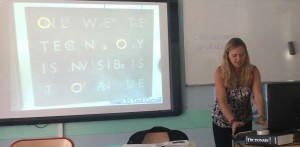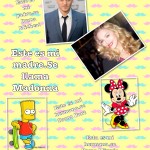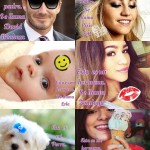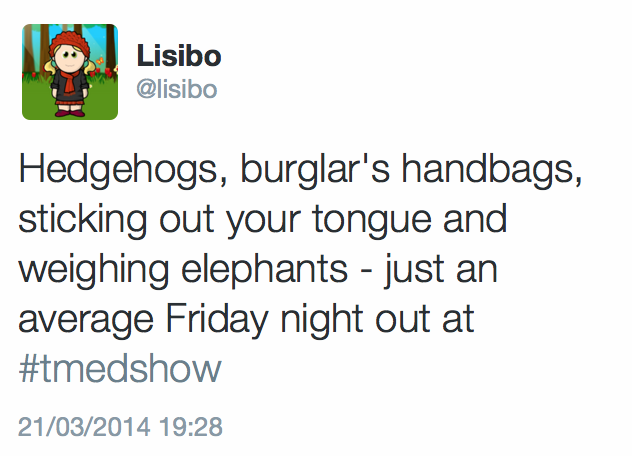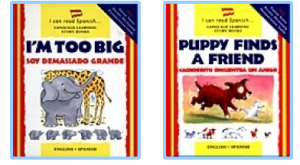I was reflecting today how much things have changed since I began teaching – we still used a banda machine (ah, the smell of that fluid!), Spain had the peseta, computers were huge and static, and the www was in its infancy. Even in the last few years things have changed significantly with the arrival of smartphones and tablets – “fruity” or otherwise ;o)
By coincidence, I’d found that a resource I’ve used as a primary school teacher has now been released in a new format.
When first taught primary languages I discovered the I CAN READ series of books, firstly in French and then in Spanish. These bilingual books allowed learners to read the simple stories in English and French or Spanish at the same time, meaning that they were never unsure about the meaning of vocabulary. It also made it less ‘risky’ for a learner to choose such a book as they didn’t have the mental block of all the words being ‘foreign’.
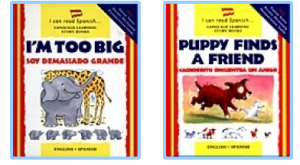
Then, as learning became more ‘technological’ and with the advent of the IWB, Early Start began to market the books as Big Books on CD Rom, offering French Spanish and some German books. This meant that a whole class could read the book together, or have it read to them. They could complete activities collaboratively and discuss the text, focussing on individual items of vocabulary or grammar points like adjectives or exclamations. and of course, individuals could access them and play independently with the sound of the language adding to the reading that was possible with the books.

And now bsmallpublishing have added ebooks to the mixture! Priced £4.99 and available from the iTunes app store, there are currently 10 French and 2 I can read… Spanish titles, and then 3 Let’s read (aimed at older KS2/KS3 readers) eBooks in Spanish and French.
The eBooks all feature a helpful ‘tips and shortcuts’ page which explains how to interact with the book – the eBooks are intuitive but there are certain things, such as how to stop the book from reading in English and skip to the French/Spanish, that are best made explicit from the start.

Below are screenshots from two of the books – Soy demasiado grande and Le facteur spatial showing some of the features such as Read to me (press the green triangle), the thumbnail bar that appears so you can skip to the correct page, and the vocabulary/pronunciation page that highlights the key words in the book.




The bsmall webpage explains –
We have been busy preparing ebook versions of some of our bilingual stories. Our bilingual books are designed as fixed layout, colour ebooks with read aloud capabilities in two languages. They are in the epub format. They are readable on your iPad via the iBooks App and will be available soon for Kobo Vox and Kindle Fire. We’re adding more and more devices/distribution options as we go along so watch this space.
Read a little more about our list’s journey from print to digital on our blog.
And here is a Youtube video demonstrating how the books work using George, le poisson rouge.
httpv://youtu.be/1XA99B0ento
I think that the eBooks are great for individual pupil access which is after all the idea of a mobile device. The stories are simple yet appealing, and feature repetition of words and structures, making them very accessible to beginners as well as intermediate learners. If I were to use it as a teaching tool, I would want a way to choose between hearing the English OR the French/Spanish OR both, rather than having to ‘jump in’ as quickly as possible to isolate the French/Spanish story – perhaps a future update might allow this. The vocabulary section is great too – a clear picture dictionary makes it very accessible to personal learning. I might like to see some phrases added to this e.g. me gusta – I like / no me gusta – I don’t like or tengo – I have and quiero – I want in Soy demasiado grande; however, I appreciate that the idea of a picture dictionary is that it is visual and sentences are more difficult to illustrate clearly!
The other great thing about the eBooks is that, once purchased, they go into your iBooks library where you can use all the feature of that app too such as the ability to ask it to speak a word or phrase that you highlight (in any language for which you have the keyboard), define to find out the meaning of words or the search facility to find every occurrence of a certain word.
There’s a part of me that still loves ‘proper’ books, and I’m not entirely convinced that I’ll ever completely abandon the joy of literally turning pages, but I have to admit that in the language classroom, eBooks are a great tool that allow independent access to stories (and information books of course!) in other languages, not just in written but also in spoken form.
 This year at Language World I was invited to present some ideas for using technology for collaboration in language learning. I teach primary so the focus was on that age group but there are many ideas and tools that are equally applicable for young and old! In spite of some technical hitches and running out of time as there was so much to share, the ideas were well received and I hope that this will serve as a reminder/update for those who attended, and a snapshot for those who didn’t.
This year at Language World I was invited to present some ideas for using technology for collaboration in language learning. I teach primary so the focus was on that age group but there are many ideas and tools that are equally applicable for young and old! In spite of some technical hitches and running out of time as there was so much to share, the ideas were well received and I hope that this will serve as a reminder/update for those who attended, and a snapshot for those who didn’t.