Earlier today I saw someone share that they had made an Advent calendar using AdventMyFriend. Not liking to actually sit and do just one thing, I decided to investigate and have a go myself whilst watching TV.
Below is the result!
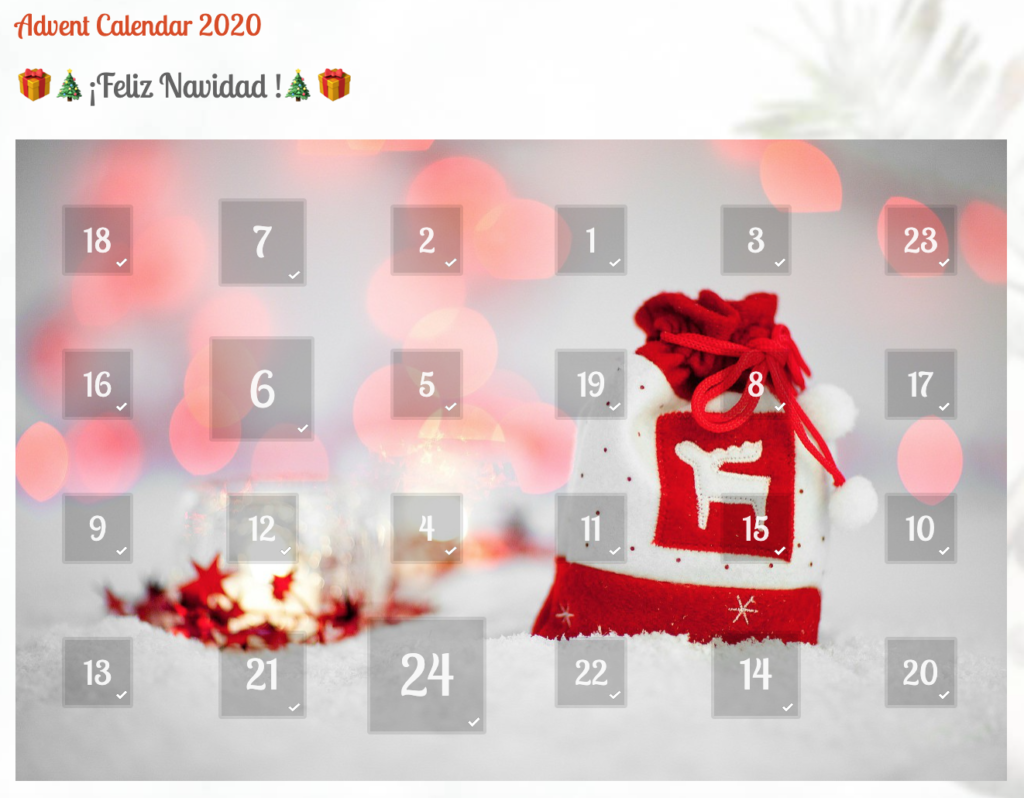
Really easy to do too!


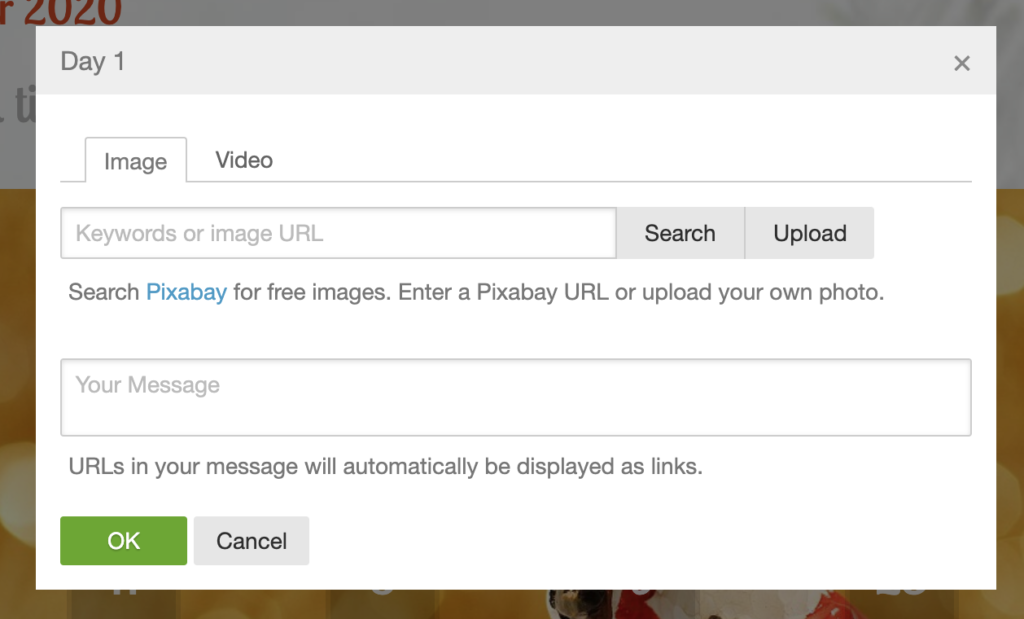
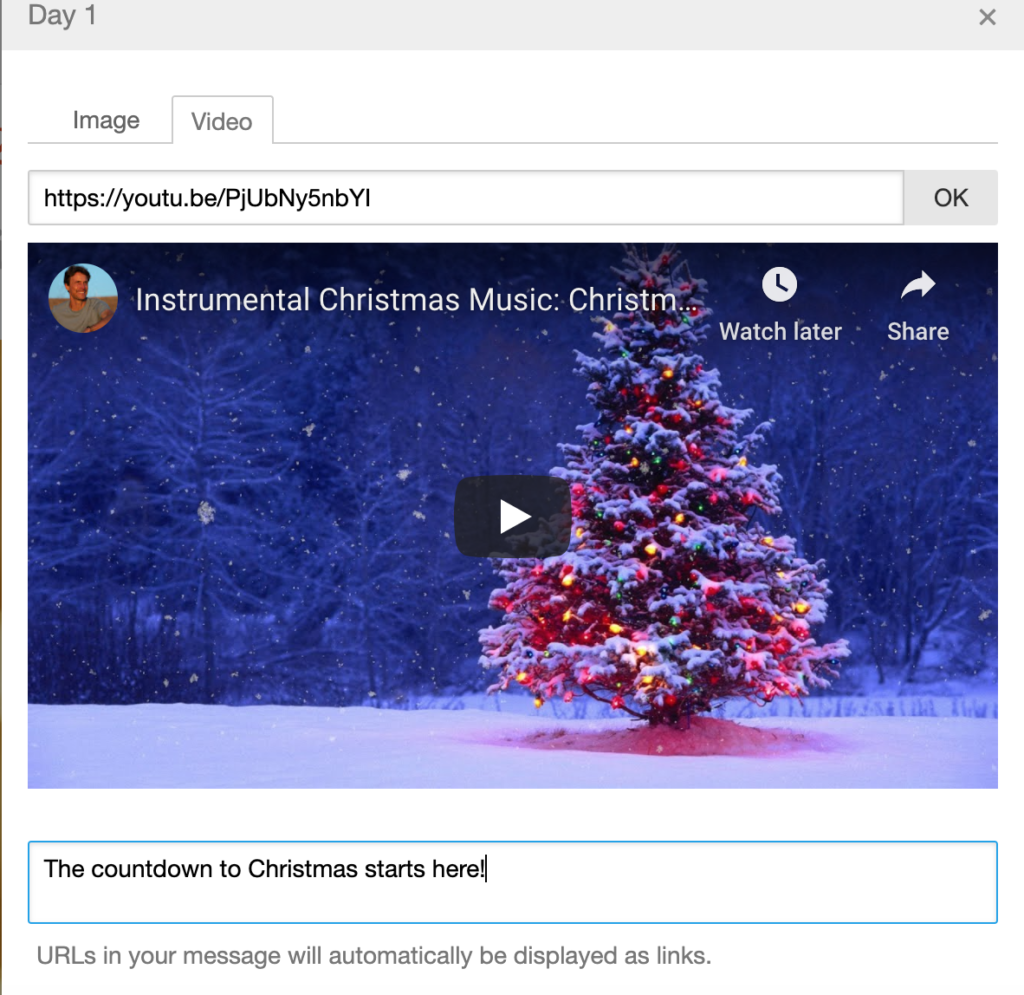
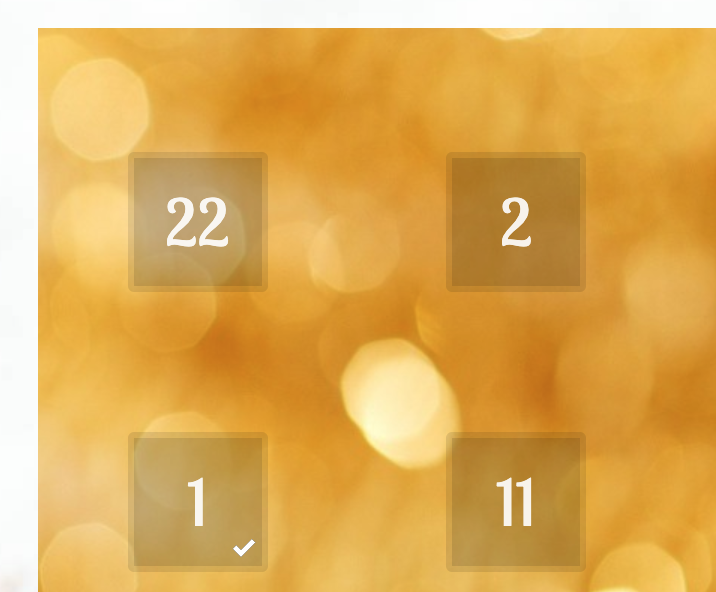

One you’ve finished, you can share your calendar to most social media platforms as well as sharing via email and embedding it into a website or blog.
I’m thinking that I’ll make another one with Christmas traditions from around the world. In the meantime, you’ll have to wait until December 1st before you can look behind the first door of the one above! Why not make your own in the meantime?


